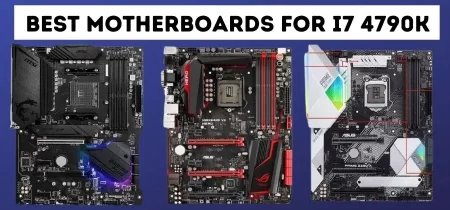The AMD Ryzen 5 2600x (Amazon) is a great midrange processor for gaming. So naturally, therefore, it’s critical to support this processor’s full performance capabilities with an equally good motherboard if you’re building a system around it. There are various motherboards available for this purpose, without a doubt. However, the most challenging step is deciding which one is best for your system.
At a Glance:
The Ryzen 5 2600x is a solid competitor to Intel’s i5 9600K, but when combined with a GPU, the Ryzen 5 series delivers higher performance and is well worth the money. Ryzen is popular among mid-range gamers since it comes factory unlocked and overclocked with a low-cost motherboard. You’ll need a motherboard with at least a B450 or X470 chipset to get the most out of this processor.
To save you time looking for the best Motherboard for Ryzen 5 2600x, we’ve compiled a list of the top motherboards for Ryzen 5 2600x to assist you in locating the best motherboards with the best features for overclocking and updating at the same time.
- A Quick Motherboard Buying Guide!
- Our Recommendations for Best Motherboard for Ryzen 5 2600x
- GIGABYTE B450 AORUS M Motherboard
- ASRock B450M STEEL LEGEND Motherboard
- ASUS ROG Strix X470-F Motherboard
- GIGABYTE B450 AORUS ELITE Motherboard
- MSI Performance GAMING AMD Motherboard
- GIGABYTE B450I AORUS PRO Motherboard
- ASRock ATX Motherboard B450 PRO4
- MSI ProSeries AMD Ryzen Motherboard
- MSI Arsenal Gaming AMD Ryzen Motherboard
- ASUS ROG Strix X570-E Motherboard
- Summary of Best Motherboard for Ryzen 5 2600x
- Conclusion
- Frequently Asked Questions
A Quick Motherboard Buying Guide!
Look at this motherboard shopping advice before going into the compatible Ryzen 5 2600X motherboards. We’ve compiled a list of the top Ryzen 5 2600X motherboards for your convenience.
Chipset:
The chipset is the most crucial aspect when selecting a good motherboard. The chipset is in charge of communication between the CPU, RAM, and other onboard components. With the Ryzen 2000 family of processors, we recommend a B450 chipset motherboard, which is cost-effective and feature-rich.
Socket:
When purchasing a gaming motherboard, there are two key considerations to make. As previously indicated, the first is a chipset, while the second is a socket. Without the correct socket and chipset, your CPU will not be able to be put on your Motherboard. If you do not take care of those items, you squander your money.
Form Factor:
Size is an essential factor to consider while selecting the most OK Motherboard. For example, assume you’ve purchased a minor case and an ATX motherboard. Because your case won’t accommodate it, you’ll need to purchase a Micro-ATX or MINI-ITX motherboard.
RAM:
We should not be surprised that RAM should be considered optimum system performance. The better this is, the more smoothly the rest of your system will run. If you want a motherboard that will meet your gaming needs, opt for one that has at least 8 GB of RAM.
Overclocking:
When you’re playing a high-intensity game, it’s common for the game to become a massive power drain. However, using an overclocking option, your device’s runtime can be increased, restoring operational stability.
Our Recommendations for Best Motherboard for Ryzen 5 2600x
| Award | Design | Motherboards | Retailer |
|---|---|---|---|
| Best Picked Motherboard for Ryzen 5 2600x | Best Pick  | Check Price | |
| Best Budget-Friendly Motherboard for Ryzen 5 2600x | Budget Pick  | Check Price | |
| Best Staff Picked Motherboard for Ryzen 5 2600x | Staff Pick  | Check Price | |
| Best Micro-ATX Motherboard for Ryzen 5 2600x |  | Check Price | |
| Best Gaming Motherboard for Ryzen 5 2600x |  | Check Price | |
| Best Performance Motherboard for Ryzen 5 2600x |  | Check Price | |
| Best ATX Motherboard for Ryzen 5 2600x |  | Check Price | |
| Best Choice Motherboard for Ryzen 5 2600x |  | Check Price | |
| Best Premium Motherboard for Ryzen 5 2600x |  | Check Price | |
| Best Efficient Motherboard for Ryzen 5 2600x |  | Check Price |
GIGABYTE B450 AORUS M Motherboard
Best Pick
Our best pick for Ryzen 5 2600x processors is the Gigabyte B450 AORUS M motherboard. It is compatible with AMD Ryzen 1st, 2nd, and 3rd Generation processors. This Motherboard is also compatible with Athlon processors. This Micro-ATX Motherboard has four M.2 ports and supports NVMe PCIe Gen3 for increased productivity. We are so regarded as the best micro-ATX Motherboard for Ryzen 5 2600x. Intelligent features such as three Hybrid Fan Headers and temperature sensors are also available for optimal temperature control.
Not to mention, the appearance of this Motherboard is appealing, and it is composed of robust materials. In addition, the surface is designed with anti-sulfur resistors and illumination features. RGB Fusion 2.0, for example, supports both RGB LED and Digital LED strips. You’ll also notice the Multi-Zone LED Light Show Design, which enhances the display. Furthermore, the DVI-D and HDMI interfaces allow for multiple connections.
The HDMI/DVI-D connectors and the PCI Express x16 expansion slots are among the essential connections on this Motherboard. There are also numerous USB ports, including two USB 3.1 Gen 2 Type-A connectors, six USB 2.0/1.1 ports, and two USB 3.1 Gen 1 ports. The Gigabyte B450 AORUS M is the best Motherboard for Ryzen 5 2600x. With a GbE LAN chip and 7.1 Channel HD Audio ALC892 codec, the LAN connection and the audio are Realtek-centric. Unfortunately, wireless technology is not available. Overall, this is an excellent motherboard to watch, and the features are intriguing.
Pros
- Temperature sensors.
- 12V power supply.
- Header in RGB.
- Factory upgrades with BIO.
- The heatsink on the VCore side.
- 8+3 power VRM.
Cons
- Absence of a USB 3.1 C port.
- Lack the best overclocking features.
- Lack wireless WiFi.
ASRock B450M STEEL LEGEND Motherboard
Budget Pick
The ASRock Steel Legend series is a low-cost, high-performance, budget-friendly Ryzen 5 2600x motherboard. The characteristics of the B450 ironclad are sturdy and dependable, with the most rigorous specifications to confirm that you have a great time no matter what your needs are! This board packs a punch while yet being affordable enough not to break the bank, thanks to its aesthetically beautiful outer design combined with durability that will last for years of use.
The B450M is a beast of a Ryzen 5 2600x motherboard, with all the cosmetic and functional capabilities you’d expect from an enthusiast-grade board. The matte black finish gives it enough oomph to contrast with that slick gaming PC case you got for Christmas last year. A single PCI-e X16 slot is available on the B450M motherboard for Ryzen 5 2600x. There’s also an x4 expansion card for installing several graphics cards at once and plenty of other PCIe slots for whatever else your heart desires!
The possibilities are unlimited with four SATA slots and two M.2 connectors for storage space! In addition, the rear I/O connectivity possibilities are excellent. There are six USB 3.1 Gen ports, two USB 3.1 Gen2 ports, a PS/2 combo port for legacy devices, and display output with an HDMI port supporting 4k at 60Hz or one DisplayPort 1.2 port to optimize your viewing experience. Overall, the ASRock B450M is an excellent mid-range motherboard for Ryzen 5 2600x setups, providing reliable performance and rapid speeds when needed, making it our top pick among Micro ATX motherboards currently available.
Pros
- Good performance.
- Lovely appearance and design.
- Additional stability.
- Six USB 3.1 Gen ports.
- Four-fold expansion card.
- One PCIe x16 slot.
Cons
- Limited OC and voltage possibilities.
- RAM Memory Compatibility.
- BIOS layout.
ASUS ROG Strix X470-F Motherboard
Staff Pick
The Asus ROG Strix X470-F Gaming is one of the best motherboards for the Ryzen 5 2600x. The processor on this Motherboard has six cores. In addition, the X470-F Gaming has a greater VRM than all other boards on our list and can be overclocked reliably.
The ROG STRIX X470-F Gaming VRM from Asus is better at monitoring voltage. Extensive cooling controls, quick storage, and exclusive technologies that improve memory reliability and speed improve exceptional performance. So it is considered the best gaming motherboard for Ryzen 5 2600x. Electrostatic discharge of up to 12kV is possible, and the Motherboard is pre-fitted to make installation even more accessible. Its sleek new appearance makes it appear as high-end as it performs.
This Asus ROG Strix X470-F board also offers several interesting upgradeable features, like built-in gaming audio; you’ll be able to play, talk, stream, and watch videos simultaneously straight out of the box. Innovative routing technology, which was released, allows you to send different audio streams to different devices. It also has 2x M. There are two DIMM slots, one covered by an aluminum heatsink, while the other can support memories overclocked up to 3600Mhz. It contains seven fan headers for cooling and lots of RGB headers.
Pros
- Seven fan headers.
- Six cores processor.
- RGB lighting.
- 2 DIMM slots.
- Excellent game performance.
- Reliable and effective.
Cons
- The RGB lighting is inside the shield.
- There is no audio shielding available.
- Benchmarks on the periphery are inconsistent.
GIGABYTE B450 AORUS ELITE Motherboard

For years, Gigabyte has been a market leader in gaming PCs with their Aorus Series. One of the most well-known models is GIGABYTE B450 AORUS ELITE. Compared to any Micro-ATX model on the market today, this ATX form size motherboard for Ryzen 5 2600x packs a punch! The black circuitry and white logo finishes on the B450 Aorus Elite look fantastic when inspected. It’s one of the top Ryzen 5 2600x motherboards on the market.
The B450 Aorus Elite motherboard for Ryzen 5 2600x has many excellent features that you won’t find on other motherboards in this price range. The M.2 thermal cooler and southbridge heat sink are fabulous upgrades that provide some extra aesthetic flair to your build with their RGB-enabled branding that can be tweaked through software! A plastic cover is also placed over the rear I/O shield for added protection and a stylish appearance.
This PC offers more than enough Memory and storage for a mid-range gaming rig. So it is the best gaming motherboard for Ryzen 5 2600x. It has four DIMM slots, six SATA connectors, two M.2 sockets, one PCIe 3.0 x16 graphics card slot, and two PCIe 2.0 x1 expansion slots if you wish to use several GPUs at the same time!
Pros
- Excellent performance
- There are numerous connecting choices.
- Excellent price-to-quality ratio.
- Optimized gameplay
- Six SATA connectors
- Best for gaming
Cons
- The secondary M.2 slot is below the graphics card slot.
- Overclocking is a problem for you.
- The absence of a wireless system
MSI Performance GAMING AMD Motherboard

The MSI X470 Gaming Plus is aimed at gamers and consumers searching for a low-cost X470 motherboard to utilize as the foundation for a Ryzen-powered system. It is also considered the best gaming motherboard for Ryzen 5 2600x. This ATX motherboard features configurable RGB backlighting and a black and red color scheme similar to MSI’s gaming dragon clad theme. While some users may object to using RGB backlighting and brightly accentuated components on boards, design preference is personal.
MSI’s Steel Slot armor protection is applied to the top full-length PCIe 3.0 x16 slot, but not to the remaining PCIe slots, including a second full-length PCIe 3.0 x8, a full-length PCIe 2.0 x4, and three PCIe 2.0 x1 slots. The X470 Gaming Plus supports up to three-way CrossFire multi-graphics, but not SLI, which is one of the main reasons to choose the X470 chipset over the more cost-effective B450 chipset – MSI saves money by not pursuing the SLI license.
The inclusion of six SATA ports, an advantage of the X470 chipset, distinguishes this board from a B450 chipset board. As a result, it is the best ATX motherboard for Ryzen 5 2600x. The storage is completed by a pair of M.2 slots, which sadly do not come with heatsinks. The top M.2 slot supports PCIe 3.0 x4 for NVMe compatible SSDs. However, the second slot does not.
Pros
- VR Ready
- Multi-GPU support.
- Six SATA ports
- Top M.2 slot supports PCIe 3.0 x4
- RGB backlighting
- Supports up to three-way CrossFire multi-graphics
Cons
- There is no Bluetooth or WiFi built-in.
- Pricey
- It does NOT have a graphics adapter
GIGABYTE B450I AORUS PRO Motherboard

This Gigabyte B450I motherboard has a top-notch quality for its size, with features like integrated wireless that aren’t seen on many other Gigabyte or other brand boards. The B450I’s elegance is only realized when installed in a small ITX case like the Corsair Crystal 280x, which features large tempered glass panels on the front facades to show off your build without having intricate cables dangling around. It is the best B450 Motherboard for the Ryzen 5 2600x.
The Gigabyte B450I has a 4+2 phase power supply and poorer heatsinks than competing boards. With an overclocked Ryzen processor, the Motherboard will get relatively warm, but it’s hard to complain at this price. On their VRM, you also get a black PCB and a stainless steel finish, which looks great! The Gigabyte B450I is a small motherboard with minimal connectivity options for Ryzen 5 2500x processors.
There is only one M.2 socket and one PCIe X16 slot for graphics cards; the latter can only be used by two graphics cards at a time while still supporting up to 32 GB of onboard memory in DIMM slots (four SATA connectors). This computer’s rear I/O panel is quite simple, although it does have several beneficial capabilities. It is also the best Motherboard for AMD Ryzen 5 2600x. Two USB 3.1 Gen 2 ports, two USB 3.1 Gen 1 ports, and four 2-USB Type-A connectors make it simple to charge your phone or attach peripherals like an external hard drive to your laptop.
Pros
- Almost all of the tests yielded competitive results.
- The measurements of the real-estate well were used (130mm x 130mm).
- A big heatsink and an M.2 slot.
- WiFi is available in the rear IO.
- 3 Displays’ outputs.
- Audio out offers both HDMI and DisplayPort connections.
Cons
- Lack RGB lighting
- There isn’t a USB Type-C port.
- Gaming performance is a bit lacking.
ASRock ATX Motherboard B450 PRO4

ASRock has released a bargain MATX board based on AMD’s newest B450 chipset that includes everything you need and absolutely nothing you do not. Instead of x470 or x570, ASRock included an AMD Promontory B450 CPU Chipset. It does, however, support the Ryzen 5 2600x well. In addition, this Motherboard features USB type-A ports that work with a wide range of USB devices, including digital cameras and other electronic devices.
There is also an additional type-a connector on this Motherboard that will assist you in connecting the Molex adaptor that is present in your CPU to connect the SATA hard drives that you will need to operate your desktop computer for work purposes. This Motherboard also includes a RealTek serial port, which allows you to use your modem to connect to the serial port and transfer files to your computer.
Suppose you connect this ASRock ATX motherboard to your computer via the USB type-c connector. In that case, the Secure Destruction Technology or SSDT supplied by this Motherboard will improve your computing experience. The chipset will work with the ASRock B 450 CPUs currently available. In addition, these chipsets work with AMD CPUs that are currently available on the market. This Motherboard’s chipset will support both AMD Athlon and Intel Pentium CPUs currently available on the market. You are so considered the best Motherboard for Ryzen 5 2600x.
Pros
- M.2 Slots (two)
- It overclocks the Ryzen 5 2600 to 4GHz
- 2 x RGB headers and one addressable header
- Secure Destruction Technology.
- The four SATA ports are unreliable for extended use.
- USB type-A ports that work with a wide range of USB devices
Cons
- 4 SATA ports are unreliable for extended use.
- There is no WiFi or Bluetooth.
- Not ready for Ryzen 3000 processors.
MSI ProSeries AMD Ryzen Motherboard
Best Choice Motherboard for Ryzen 5 2600x

The B450-A PRO is the best motherboard for Ryzen 5 2600x CPUs and the safest for VRMs. It also works with Ryzen 5 2600x processors. If you’re a gamer that requires a motherboard that can manage the speed of your processor, this Motherboard for Ryzen 5 2600 processor is ideal for gaming. There’s never been a better time to cool with this board, with two gigantic heatsinks on either side and three heat pipes between them all!
It’s pretty simple to flash the BIOS without a CPU. Simply insert your flash drive with the BIOS into any USB port, plug in both of the 8-pin power connectors, and push the button there. This high-quality board includes 4+2 power phase VRMs for overclocking, 2x PCI-Ex 16 slots with CrossfireX support, and an M.2 slot on one side of the heatsink to connect all your devices. Without an additional expansion card!
This Motherboard was created with high performance and can support powerful processors. Among its many features are 64GB DDR4 RAM that can be overclocked to 3466 MHz, six SATA connections for hard drives or SSDs, and six fan headers with the CPU header, which are more than enough to power all of your case fans without the use of a splitter! Anyway, I’m impressed with this Ryzen 5 2600x motherboard.
Pros
- It can connect hard discs or SSDs to the 6x SATA ports.
- One of six fan headers is the CPU fan header.
- DDR4 boost allows RAM to operate faster.
- A high overclock should be possible thanks to the 4+2 phase VRM.
- Outstanding execution
- It’ll appeal to players on a tight budget
Cons
- It only has one M.2 slot.
- Lack of wireless system
- Placement of Graphics Card
MSI Arsenal Gaming AMD Ryzen Motherboard

MSI B 450 Tomahawk is the best all-around Motherboard for Ryzen 5 2600x. This Motherboard features 6 USB ports, a PCI Express slot, and a PCI expansion slot. It is also a feature-rich motherboard that delivers top-tier performance, stability, and stunning aesthetics.
The board’s design features black colors with light grey accents, giving it an attractive look. While MSI offers RGB lights on one side of the board (to give gamers who like aesthetics something extra), those LEDs are placed away from any critical parts like RAM slots or PCI lanes.
The MSI Tomahawk B450 motherboard for Ryzen 5 2600x is ideal for gamers looking for a mid-range computer with enough storage. With four RAM slots, you may have up to 64GB of Memory and six SATA complex drive spaces; your data won’t bottleneck or run out as rapidly as it would with an SSD. You can also store your fast USB drives in one of the M2 sockets! So do not miss out on adding this little gem to your gaming rig today at such a low price; no question, this Motherboard for Ryzen 5 2600x gives a good performance.
Pros
- The instruction manual is excellent with pictures
- For a fan, there are six headers.
- VRMs that work
- This Motherboard has USB 3.1, USB Type-C, and M.2 32Gbps ports.
- An affordable price point
- Four RAM slots
Cons
- No mounting screws provided
- It only has one M.2 slot.
- Not compatible with Ryzen 3000
ASUS ROG Strix X570-E Motherboard

The Asus Rog Strix X570-E motherboard is among the best-designed motherboards. It has Aura Sync RGB lighting, which gives it a stunning appearance. Moreover, it works faster for networking solutions because of Intel Gigabit LAN and WiFi 6 (802.11Ax). In addition, you get two M.2 slots, each with its heatsink, which prevents high temperatures and keeps the slots cool for best performance.
The main reason is that it supports AMD’s latest AM4 processors and has a PCI Express slot for USB devices. The most common concern when buying a motherboard is that it would not work with all newer AMD models. Unfortunately, this is not true for the ROG Strix X570E, one of the few Ryzen-compatible motherboards.
This Motherboard also has many functions to help you build a desktop computer. It contains a lot of PCI Express slots, so you can expand it in the future if you need to add more hardware. It also includes four-core AMD CPUs, eight GB of RAM (typical for a gaming PC), and two hard drives for data storage. You are considered the best gaming motherboard for Ryzen 5 2600x. This Motherboard’s top features are HDMI and USB 2.0 ports for digital-camera recording and video streaming.
Pros
- Capacity for overclocking
- USB 3 Gen2 ports
- Gaming LAN (2.5 Gbps)
- Dual M.2 Heatsinks
- Built-in Wi-Fi & Bluetooth
- Integrated Cooling Solution
Cons
- It only features two M.2 ports.
- Not all that skilled
- No voltage is being used to monitor the amounts of locally available catches.
Summary of Best Motherboard for Ryzen 5 2600x
| Award | Design | Motherboards | Retailer |
|---|---|---|---|
| Best Picked Motherboard for Ryzen 5 2600x | Best Pick  | Check Price | |
| Best Budget-Friendly Motherboard for Ryzen 5 2600x | Budget Pick  | Check Price | |
| Best Staff Picked Motherboard for Ryzen 5 2600x | Staff Pick  | Check Price | |
| Best Micro-ATX Motherboard for Ryzen 5 2600x |  | Check Price | |
| Best Gaming Motherboard for Ryzen 5 2600x |  | Check Price | |
| Best Performance Motherboard for Ryzen 5 2600x |  | Check Price | |
| Best ATX Motherboard for Ryzen 5 2600x |  | Check Price | |
| Best Choice Motherboard for Ryzen 5 2600x |  | Check Price | |
| Best Premium Motherboard for Ryzen 5 2600x |  | Check Price | |
| Best Efficient Motherboard for Ryzen 5 2600x |  | Check Price |
Conclusion
A Ryzen 5 2600x CPU can give you the most outstanding experience in various ways. There are a variety of motherboard alternatives available, but the ideal for this Motherboard are those that provide the most incredible power at a reasonable price. However, many do the most important duties and offer valuable graphic features.
In light of these factors, we’ve compiled a list of the Best Motherboard For Ryzen 5 2600x.
Our best pick for Ryzen 5 2600x processors is the Gigabyte B450 AORUS M motherboard. It is compatible with AMD Ryzen 1st, 2nd, and 3rd Generation processors.
The ASRock Steel Legend series is a high-performance, budget-friendly Ryzen 5 2600x Motherboard. The characteristics of the B450 ironclad are sturdy and dependable.
The Asus ROG Strix X470-F Gaming is our staff pick and one of the best motherboards for Ryzen 5 2600x. The processor on this Motherboard has six cores.
The motherboards described above are superb, we can promise you. Selecting the most outstanding units can help you narrow down your selections and make a sensible selection.
If you are looking for the best Gaming Motherboard, please check this article:Best Motherboards For I7 4790k in 2022
If you are also looking for the Best DDR3 Motherboard for gaming, please check this article: Best DDR3 Motherboard in 2021
If you are also looking for the Best Motherboard for i5 10400 and 10400F for gaming, please check this article: Best Motherboard for i5 10400 and 10400F
Frequently Asked Questions
Which chipset is best for Ryzen 5 2600X?
Professional users have difficulty deciding which AMD Ryzen 5 2600X chipset to choose. With this CPU, the B450 Motherboard is the best option, while more expensive options like the X470 or X570 aren’t worth it, and older ones like the B350 or X370 aren’t either.
Is Ryzen 5 2600X good for gaming?
Without a doubt, this CPU is one of the finest on the market right now for gaming. AMD considers it one of the best processors in this respect, and it is also reasonably priced. So even with two fewer cores, it’s still a viable Ryzen 7 Multiprocessor option.
Is 3200MHz RAM good for Ryzen 2600X?
Yes, but it is conditional on the board. You most likely can. If the 3200 CAS 16 is inexpensive, it should only be purchased for 2600X.