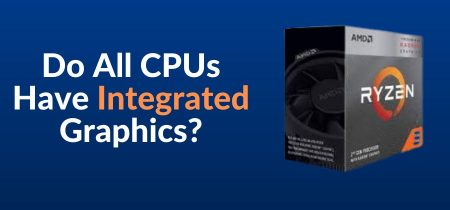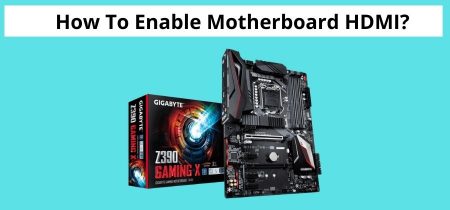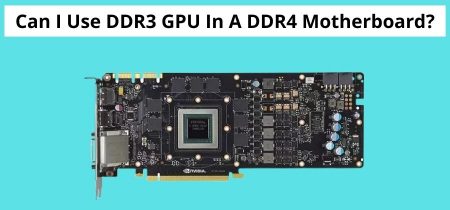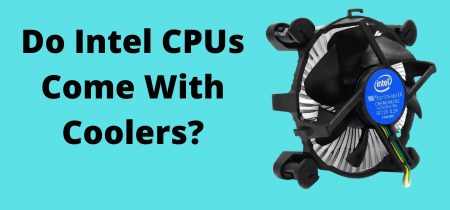Any motherboard with an NVMe M.2 slot can accommodate the PCIe 4.0 SSD. However, it’s crucial to note that the performance, or speed, of your PCIe v4.0 SSD, will be determined by the version of the PCIe interface that your motherboard’s M.2 slot supports.
Can You Use PCIe 4.0 SSD On Your Existing Motherboard?. In other words, if you have a v3.0 PCIe slot and a v4.0 device, the overall transfer speed will be slower than the two. This is known as link-width negotiation, and it is this concept that allows PCIe interfaces to be backward and cross-generationally compatible.
In other words, if you put a V4.0 PCIe SSD in a V3.0 NVMe M.2 slot on a motherboard with a V3.0 NVMe M.2 slot, the SSD will operate; but you will severely slow it! As a result, installing a speedier drive in an older slot will practically waste its potential.
To get the most out of a PCIe 4.0 SSD, you’ll need a motherboard with an M.2 NVMe slot that also supports PCIe v4.0.
V4.0 NVMe M.2 slots for 4.0 PCIe SSDs are only supported by the latest Intel and AMD motherboards, such as those with AMD X570, AMD B550, Intel Z590, Intel B560, and Intel H570 chipsets (Amazon)
- PCIe LANES
- Is it Possible to Install a PCIe 3.0 NVMe SSD in a PCIe 4.0 M.2 Motherboard Slot?
- What impact does PCIe 4.0 have on my SSD, NVMe, and GPU choices?
- GPU with PCIe 4.0 interface
- A PCIe 4.0 SSD interface
- A PCIe 4.0 SSD interface
- PCIe 4.0 SSD Supported Motherboard Chipsets
- The AMD X570 is the best chipset for PCIe 4.0 SSDs
- The Intel Z690 Has Joined the Fight
- Conclusion
- Frequently Asked Questions
PCIe LANES
PCIe lanes are pipes that transport data between the PCIe slot (in this case, the M.2 slot) and the CPU. The number of PCIe lanes available on a PC is restricted. The CPU and motherboard models determine the overall number of PCIe lanes. An NVMe M.2 Slot SSD uses four PCIe lanes. Each PCIe lane has a different throughput rate (speed) depending on the version.
A single V3.0 PCIe lane can transfer 0.985 GB/s, while a single V4.0 PCIe lane can transfer 1.969 GB/s. As a result, every subsequent PCIe generation DOUBLES the throughput rate over the preceding edition.
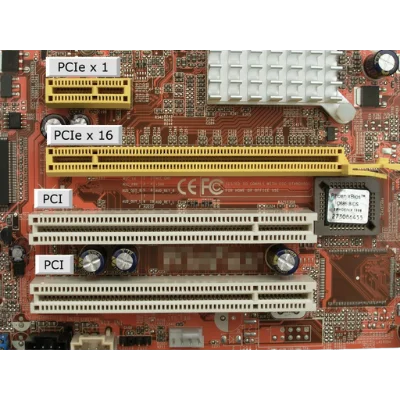
Is it Possible to Install a PCIe 3.0 NVMe SSD in a PCIe 4.0 M.2 Motherboard Slot?
A PCIe 3.0 NVMe SSD will work at PCIe 3.0 speeds in a PCIe 4.0 M.2 motherboard socket. You can utilize a PCIe 3.0 storage device in a PCIe 3.0 or PCIe 2.0 system because PCI-Express versions are backward and forward compatible. On the other hand, PCI-Express will communicate at the lowest of the two speeds. For example, if you utilize a PCIe 3.0 NVMe SSD with a PCIe 4.0 system, the SSD will run at PCIe 3.0 speeds.
It would cut the maximum theoretical bandwidth in half if the PCIe version were reduced from 4.0 to 3.0. However, if your device is not using the available bandwidth, you may not notice a difference in speed.
What impact does PCIe 4.0 have on my SSD, NVMe, and GPU choices?
PCIe 4.0, like PCIe 3.0, is backward and forward compatible. However, if you connect a PCIe 3.0 card to a PCIe 4.0 slot, the card will behave according to PCIe 3.0 specifications. However, in addition to the greater bandwidth mentioned above, PCIe 4.0 provides designers and system integrators with the opportunity to increase the number of expansion cards on a platform. Devices requiring up to 100Gbps bandwidth, for example, only require eight lanes with PCIe 4.0 versus 16 lanes with PCIe 3.0. Here’s how choosing and using a GPU and SSD will be affected if you buy chipsets that enable PCIe 4.0.
GPU with PCIe 4.0 interface
A PCIe 3.0 GPU card connected to a PCIe 4.0 (or, in the future, a PCIe 5.0) slot will behave like a PCIe 3.0 GPU card due to forward and backward compatibility. Your GPU card’s specifications remain unchanged. Utilizing a PCIe 4.0 endpoint, such as AMD’s RX 5700XT, would be the only benefit. This would allow faster data transmission from the GPU’s memory to the PCIe bus and lower PCIe bus latency. PCIe 4.0 will significantly boost frame rates and reduce computation time as video game file sizes. Visual complexity grows, and Machine Learning applications require more and larger data sets.
A PCIe 4.0 SSD interface
When you connect a PCIe 4.0 NVMe SSD, you’ll get faster data transfer speeds and lower latency. Because of the forward-backward compatibility, you can connect any SSD Gen to the PCIe 4.0 interface, and the rate will be decided by the controller generation of the PCIe SSD. This significantly impacts SSD read and write speeds, and the time it takes to retrieve or register data. NVMe drives in PCIe 4.0 SSDs can be twice as fast as their earlier Gen 3 version during operation.
A PCIe 4.0 SSD interface
When you connect a PCIe 4.0 NVMe SSD, you’ll get faster data transfer speeds and lower latency. Because of the forward-backward compatibility, you can connect any SSD Gen to the PCIe 4.0 interface, and the rate will be decided by the controller generation of the PCIe SSD. This significantly impacts SSD read and write speeds, and the time it takes to retrieve or register data. NVMe drives in PCIe 4.0 SSDs can be twice as fast as their earlier Gen 3 version during operation.
PCIe 4.0 SSD Supported Motherboard Chipsets
The motherboard primarily determines the PCIe version of the M.2 slot. Both AMD and Intel currently provide motherboards that enable 4.0 PCIe SSDs.
The following AMD chipsets are compatible with 4.0 SSDs:
AMD X570: Premium Chipset with PCIe 4.0-compliant CPU and Chipset lanes.
AMD B550: Mid-Range Chipset with only the CPU lanes meeting V4.0 requirements.
4.0 Three Intel chipsets now support SSDs.
Intel Z590: Only the CPU lanes conform to PCIe V4.0. Hence it can only handle one V4.0 M.2 slot. Premium Chipset but only the CPU lanes do to PCIe V4.0.
Intel B560: The Intel B560 is a mid-range chipset with one V4.0 M.2 slot.
Intel H570: Another mid-range chipset with a single V4.0 M.2 slot is the Intel H570.
The AMD X570 is the best chipset for PCIe 4.0 SSDs
The AMD X570 stands out the most from the list above because it is the only chipset that supports PCIe v4.0 for both CPU and general-purpose lanes. As a result, all of the M.2 slots on this motherboard will handle 4.0 PCIe SSDs. The CPU and the motherboard chipset that connects to the M.2 slots here are V4.0 compliant.
Only the M.2 slots connected to CPU lanes on the remainder of the chipsets (present) support V4.0 PCIe SSDs, which is usually only one slot in most situations.
The Intel Z690 Has Joined the Fight
Intel has announced new chipsets for its latest generation of processors by launching Alder Lake CPUs (12th). As a result, the Z690 is the first chipset for the 12th generation CPU to support PCIe 4,0 for BOTH CPU and GPU.
Conclusion
If your motherboard contains an M.2 NVMe slot, the PCIe 4.0 SSD will work, but only at the speeds of the PCIe version the slot supports. Connect the 4.0 PCIe SSD to a 4.0 M.2 slot for optimum performance.
PCIe 4.0 SSDs are currently supported by only the AMD X570, AMD B550, Intel Z590, Intel B560, and Intel H570.4.0 PCIe SSDs are only supported by AMD 3000 and 5000 (non-G series CPUs) and Intel 11th Gen CPUs.Because AMD X570 motherboards can handle multiple v4.0 M.2 slots, they are currently the best chipsets for SSDs. The rest of the chipsets can only support one v4.0 M.2 slot.
If you are also looking for the Best Motherboard for i5 10400 and 10400F for gaming, please check this article: Best Motherboard for i5 10400 and 10400F
Frequently Asked Questions
Is it possible to use a PCIe 4.0 card in a PCIe 2.0 slot?
The short answer is that PCIe is backward and forwards compatible. Thus it should work. That implies you can connect a PCIe 4.0 device into a PCIe 2.0 socket or a PCIe 2.0 device into a PCIe 4.0 socket, and it will work at the highest version and bandwidth (lanes) that BOTH sockets enable.
Is it possible to install a PCIe 4.0 SSD in a 3.0 slot?
Yes, you certainly can. Because the M.2 socket is the same for both generations of the interface, a PCIe 4.0 SSD will fit nicely in a PCIe 3.0 slot. They will likewise work flawlessly, except that the speed of the older interface will limit the Gen4 drive.
However, PCIe 4.0 SSDs are more expensive than PCIe 3.0 SSDs, so unless you’re expecting to switch to a supporting platform soon, it’s generally best to remain with a less expensive PCIe 3.0 drive.
How big should my PCIe 4.0 SSD be?
Go all out if you want to. You’ll need the space at the absolute least to install Windows 10 and a few of your favorite games. As games get bigger, we see 500GB as a touch crowded, and a 1TB makes more sense if you’re buying for the long haul. Newer versions appear to begin at 500GB, so there aren’t many possibilities below that for the most part.