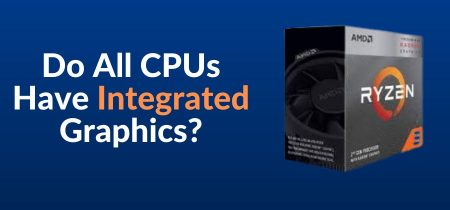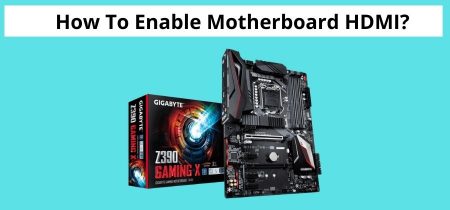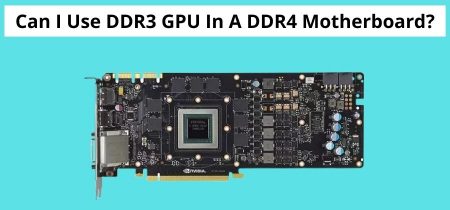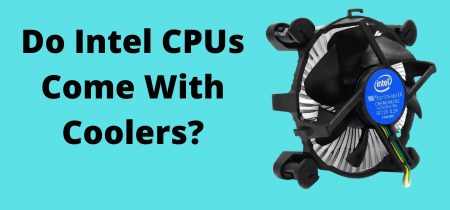When our computer stops working, we have a dead motherboard. As we all know, a motherboard is the heart and soul of a computer. If your motherboard has issues, it will be complicated to start your computer. A motherboard might fail for a variety of reasons. A motherboard that is dead will not work unless it is repaired. And if my motherboard fails, your entire system will be rendered useless.
It’s also not easy to figure out what’s wrong with your motherboard. When your computer starts acting up, it might be difficult to tell whether the problem is caused by a dead motherboard or another component failure.
It would be a financial disaster to have a dead motherboard since it is one of the most costly components of a computer. Without running complete diagnostic testing, some computer owners and even experts prematurely proclaim some motherboards “dead on arrival” or “dead on the spot.”
The following article explains how to tell if the motherboard is dead and how to spot early warning signs and avoid total motherboard failure.
- How to Tell if the Motherboard is Dead?
- Freezes or Glitches
- Slowing Things Down
- Hardware Isn’t Recognized
- The Blue Screen of Death
- No Response from the System
- Hearing Beep Codes at Random
- Burned Capacitor
- 7 Reasons Why a Motherboard would Die
- Excessive Heat
- Dust
- Fluctuations in Power
- Unintentional Drop
- Failure of Fan
- Harsh Treatment
- Aging
- Final Verdict
- Frequently Asked Questions
How to Tell if the Motherboard is Dead?
The symptoms of a dead motherboard are sometimes mistaken for other issues such as a defective power supply or malfunctioning RAM. These can manifest as a blue screen of death, system freezing, or, in the worst-case scenario, your computer failing to boot. Changing the RAM, CPU, or even the power supply can cause the motherboard to malfunction.
In what ways can you tell if the motherboard is faulty? If you experience one or more of the following, it could signify a malfunctioning motherboard.
Freezes or Glitches
When your computer screen freezes for a short period, this is one of the more unpleasant signs that you can never really overlook. Your computer will generally function at some point. But then it freezes, and you have no choice but to wait till the screen returns.
The problem is most noticeable when software is loading. It also occurs frequently while the software is running.
However, just because your computer screen is glitching does not mean your motherboard is malfunctioning. A lot of factors can cause your computer screen to freeze. However, if the problem occurs regularly, there’s a reasonable probability it’s due to a malfunctioning motherboard.
Slowing Things Down
The terms “freezing” and “slowing down” are not interchangeable. Slowing down means everything happens slowly, whereas freezing pauses your computer screen. Programs load more slowly, and typing and keystrokes aren’t detected as quickly as they should be.
However, this does not indicate that your motherboard is beginning to fail. It simply signifies that your motherboard isn’t in good functioning order. The system will continue to function, but you must upgrade your hardware to avoid future failures.
Hardware Isn’t Recognized
A flash drive or a computer mouse are examples of hardware. When this situation arises, you will receive an error message stating that the hardware is illegible or unrecognized.
It may occur for a couple of reasons. The first is that the hardware is malfunctioning. The second is due to a malfunctioning motherboard. You can connect the hardware to another computer to rule out the likelihood of any hardware issues.
The Blue Screen of Death
The Blue Screen of Death is a severe problem that indicates that your motherboard will fail. According to the error notice, there are system conflicts and a potential crash. These catastrophic error signals were traditionally displayed on a blue screen, earning “Blue Screen of Death.”
On the other hand, the latest operating systems are built to handle a wide range of problems with minimal downtime. As a result, this problem has grown less prevalent. However, if you encounter this problem, you must act quickly.
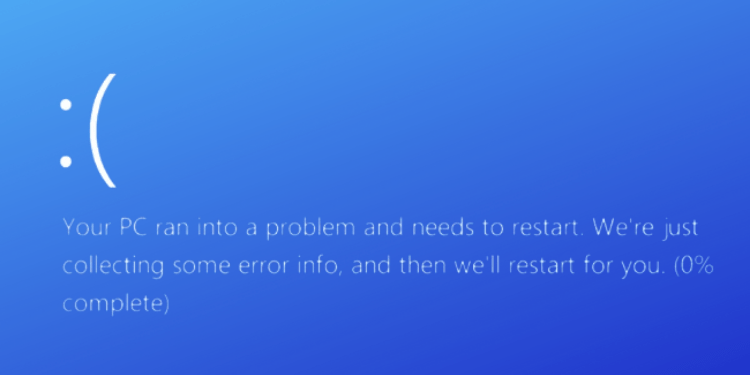
No Response from the System
When your motherboard has a problem, it shows as sluggishness or an unresponsive screen in your system. The programs will take a long time to load, and your computer may fail to register keystrokes or other inputs.
However, the opposite is not valid. It doesn’t always imply you have a fried motherboard when you get the system not responding, but it means your computer needs to be tuned up.
Hearing Beep Codes at Random
You may hear distinct beep patterns that vary by motherboard manufacturer if your PC is randomly shutting down or having boot-related problems. These beep numbers indicate if the BIOS’s POST efforts were successful or unsuccessful.
Manufacturers usually specify specified beep codes for various hardware problems or failed POST. Failures in memory, the GPU, and the CPU are just a few examples. Keep in mind that the CPU must be plugged in and connected.
Burned Capacitor
Overvoltage, overheating, or aging can cause a burnt or bloated capacitor. Blowing capacitors, in reality, can indicate something more serious, such as a failure elsewhere on the board’s circuitry, which is causing the capacitor to leak or swell.
If that’s the case, you’ll need to examine the motherboard closely with a flashlight. A faulty capacitor causes overloading and unpredictable boot sequence issues. Symptoms include electrolyte leakage, breaking on the top, crust formation, and bulging.
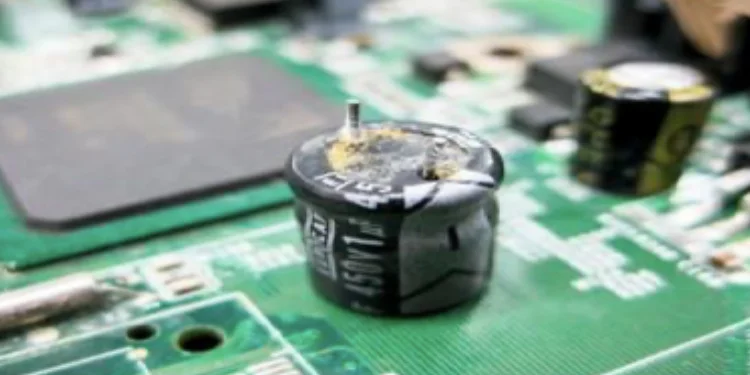
7 Reasons Why a Motherboard would Die
Understanding the many causes of motherboard failure will help you avoid them and extend the life of your motherboard. Some of the reasons why a motherboard could fail are as follows:
Excessive Heat
When computers are in use, they generate heat continuously. If the hardware cannot support the task, the heat generated will be more significant. If your computer’s heat dissipation system is inefficient, it will cause all system components, including the motherboard, to fail.
It would be best to place the computer in a well-ventilated system to dissipate, not simply the internal heat dissipation system.

Dust
Dust can quickly gather inside computers, restricting airflow and even carrying energy from your motherboard, causing a surge. It also works as an insulator, trapping heat within the computer and forcing fans to work overtime. This is why, especially if your PC space is dusty, you should clean the fans and other parts of your computer regularly.

Fluctuations in Power
After all, computers are complex machinery that doesn’t like power surges or electrical spikes. Your computer’s motherboard can die instantly if there are significant power fluctuations. Not only that, but if your motherboard breaks due to power surges, other components like the CPU are likely to be damaged.
Unintentional Drop
When a computer, especially a laptop, is dropped, it might severely damage the internal component assembly and hardware. Even if it’s not your fault, it’s better to be safe than sorry. If you believe the computer is in a high-traffic or walking area, move it to a more secure and secluded location.
Failure of Fan
Any heat dissipation system should have a cooling fan. It keeps your computer cool by preventing overheating and maintaining a steady temperature.
There will be a lot of heat build-up within the system if the cooling fan does not perform properly or breaks completely. Most electronic components, including your motherboard, will fail due to heat.
A fan might fail for a variety of reasons. One of the most common causes is overworking. If you run high-end games and programs that your hardware can’t handle, your fan will have to work overtime to remove the excess heat. Its demise may result as a result of this.
It would be best to clean your fan at least once a year to avoid dust and other debris from reducing its efficiency.
Harsh Treatment
Physical damage to your motherboard can cause it to fail, as we’ve already seen. Rough handling is the primary cause of physical harm. A motherboard is a durable electronic component, but it will be severely damaged if dropped.
If you drop a motherboard or CPU with it, it is subjected to shock, which causes it to fail.
Aging
Like any other electrical component, your computer’s motherboard might become obsolete with time. You won’t be able to do much about it. Every motherboard has a specified lifespan.
As your computer ages, each component will begin to fail. It will impact other parts, including the motherboard, limiting their longevity if it is not done. Your fan motors will, in most situations, be the first to die. However, you must ensure that worn-out parts are replaced as soon as possible.
Final Verdict
So, how can you know if the motherboard is dead? The first step is to double-check that everything is linked correctly so you don’t waste time looking for a problem that doesn’t exist.
It can be frustrating if this is your first time troubleshooting a motherboard. However, it’s not that difficult once you know what you’re doing. It’s critical to test your motherboards as soon as you observe spontaneous activity, so you may catch problems early and prevent further harm to your system. Of course, professional consulting is always an option, but we think many of you would be excited to try something like this.
It’s a time-consuming process of eliminating and testing every single component on your computer, and it’s not always worth your time and effort. It’s sometimes a good idea to throw out the old system and buy a new motherboard. You now know what to look for and when to seek professional assistance if you’re unsure what to do.
If you are looking for the best Gaming Motherboard, please check this article:Best Motherboards For I7 4790k in 2022
If you are also looking for the Best DDR3 Motherboard for gaming, please check this article: Best DDR3 Motherboard in 2021
If you are also looking for the Best Motherboard for i5 10400 and 10400F for gaming, please check this article: Best Motherboard for i5 10400 and 10400F.
Frequently Asked Questions
Can data be recovered from a dead motherboard?
The motherboard is frequently blamed when a computer fails because it is easy to overheat and fry. Even if your computer has ceased working, your files may still be recoverable. It’s feasible to recover your files from your hard disc if it wasn’t the component that failed.
Will a motherboard post if the CPU is dead?
Well, not much, to be honest. You’ll only notice whether your motherboard is dead or alive, aside from error messages and beeping sounds. Apart from that, there’s nothing else you can expect to happen without a CPU attached to a motherboard.
What is the maximum lifespan of a motherboard?
A standard PC motherboard might live anything from a few months to decades. Most of the time, it will last 10–20 years. To extend the life of a motherboard, you should take care of it by avoiding behaviors that can damage its components.