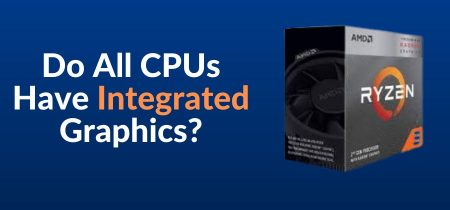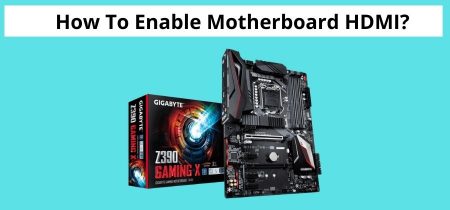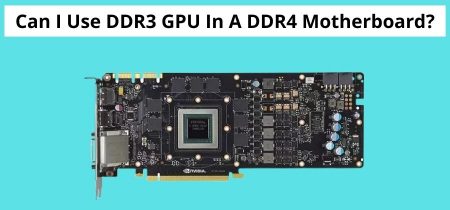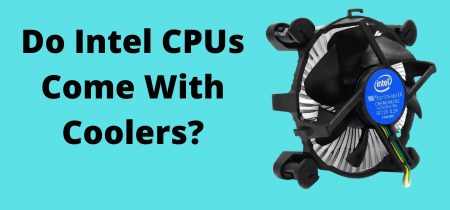Do you have trouble cleaning your gaming chair? Here’s a step-by-step approach to cleaning a gaming chair properly. All gamers adore gaming accouterments, and gaming chairs are especially significant for gaming accouterments. On the other hand, gaming chairs are not inexpensive; therefore, to guarantee that they last longer, you must maintain them by cleaning them correctly regularly.
Whether you spill a drink on your beloved chair, leave cheese puff debris all over, or sweat profusely every time you play, you’ll need a strict cleaning routine and the best tools. Using low-cost products that contain a lot of chemicals will damage the fabric of the chair and may not get the job done.
How you clean your gaming chair depends on the type of chair you have. The manufacturer should provide advice on cleaning and maintaining your chair regularly. Cleaning procedures include vacuuming, washing the covers with warm water and a suitable cleaning solution, and scouring the casters.
Each chair will come with cleaning instructions, so make sure you read them before beginning the cleaning process. Apart from following the chair’s instructions, there are a number of things you can do.
If you’re still unsure, don’t worry because, in this step-by-step guide, we’ll show you how to clean a gaming chair.
Steps to Clean Your Gaming Chair
The following steps explain how to clean a gaming chair.
The gaming chair’s material
The gaming chair’s upholstery comes in a variety of styles. Check the upholstery material first. The following are examples of everyday materials:
- Leather made of polyurethane
- Mesh
- Fabric
- Leather made of PVC
After determining which type of material makes up the majority of the chair, you’ll be able to clean it strategically. It’s usually stated on the chair’s label, manufacturer’s instructions, or product description.
You should also verify if your chair comes with extras like armrests, wheelbases, cup holders, and even the wheels themselves. They are usually made of plastic, which is relatively easy to clean. However, whether it is made of steel or another substance, it is best to clean it with a different material.
Also Read: Best Gaming Chairs under $150 in 2022
Obtaining the cleaning supplies
To clean your gaming chair, you’ll need to acquire a few stuff. First, gather a pail of hot water and a clean rag that you don’t mind getting soiled. Sponge and brush of varying sizes are also helpful, depending on how thoroughly you wish to clean your gaming chair.
These can be combined to remove grime, deep clean stains, and rinse away any cleaning chemicals that have been applied to the chair. It will also require cleaning chemicals such as dish detergent and rubbing alcohol. Dish detergent is an excellent item to have on hand because you can blend it with warm water to create a solvent that can clean almost anything without causing damage.
More robust materials can resist alcohol-based solvents. You’ll need rubbing alcohol to remove any deep, stubborn stains that won’t come out with the other ingredients.
Cleaning the dust and dirt
You may do this using a variety of materials. You can use a microfiber rag or a vacuum cleaner. Vacuum your mesh or fabric-upholstered chair to remove any dust that has become embedded in the fabric. Using a regular attachment, vacuum your mesh chair. If it’s cloth, use the brush attachment on your vacuum cleaner to massage it gently.
The brush attachment will pick up tiny particles that the vacuum’s suction won’t pick up. Don’t press too hard at this point; a little message along the entire surface of the chair should suffice.
If you don’t have a vacuum cleaner and your chair is made of PU or PVC leather, a microfiber rag or duster will suffice. The static properties will attach to the dust and whisk off the chair’s surface with ease.
Using water or a cleaner for deep cleaning
After that, clean the upholstery to get rid of any stains or spills. Check the chair’s care tag, which should be found on the back, before you begin. Clean the care tag with a solvent-based solution if it has a ‘S’ mark.
If it has ‘W’ mark on it, you should clean it with a water-based solvent. If you notice a ‘S/W’ mark, you can utilise either one. Imitation leather chairs with the W logo are standard. W-marked chairs can be cleaned with warm water and a tiny bit of dish soap.
When using the cleaning solution, take careful not to damage the chair. When cleaning synthetic leather upholstery, blot or gently wipe your solution onto the chair using a soft sponge. It’s crucial to follow the manufacturer’s directions while cleaning mesh.
More resistant stains
The previous approaches may not be sufficient for persistent stains. If some contaminated areas remain visible after washing with a water solution, you may need to spot clean them. Use rubbing alcohol instead of water, but don’t splatter it all over your chair. Alternatively, you can use a cotton ball soaked in rubbing alcohol.
Choose a location on the chair that isn’t easily visible, such as the seat’s bottom. Allow a few minutes to see whether there is any harm. If the alcohol damages the chair, it should not be cleaned. On the other hand, if the region works properly, you’re OK to go. Again, dab the stains in the chair with cotton balls soaked in a bit of alcohol. Don’t overdo it; even if tiny amounts of alcohol aren’t harmful, don’t go overboard.
Clean the casters and tighten any loose screws
The caster wheels are the only item left to clean. Unfortunately, these are usually the most difficult to clean since they collect a lot of hair and debris, which becomes twisted and difficult to remove.
You’ll need to flip your chair over to clean them. Next, take your vacuum and clean the inside using the crevice tool. After you’ve removed all of the large chunks and hair, use a towel and surface cleaner to remove the grime from the outside, then wipe them down with rubbing alcohol.
To get deep inside the casters’ narrow portions, soak a cotton swab in alcohol and then insert it into the crevice. Your chair should now be mostly clean, but you should also retighten the screws.
Cleaning in great detail
Disassemble the chair, clean the tiny components that hold it together, and operate if you want to be extra thorough. Remove the casters by turning your chair over, unscrewing them, and then cleaning the area where they were previously positioned. Debris and hair tend to accumulate here the most.
After vacuuming the wells, wipe them down with a moist towel and cleaning solution, rubbing them clean. Then clean the wheels themselves in the same way, rubbing as hard as you can to remove all of the unwanted floor debris.
Before replacing them on the chair, you can grease them with something like WD-40. This will ensure that they function smoothly and that you have a good time while playing. Finally, liberally apply to rub alcohol to any filth that won’t come out with soap and water.
General Chair Maintenance Tips
Apart from cleaning your chair regularly, you’ll want to make sure you’re executive good chair maintenance to maintain it in good shape for as long as possible. Here are some pointers on how to go about it:
- Keep cats,dogs and other pets away from your chair to avoid scratching.
- Keep your chair away from the window since direct sunlight might cause fading and brittle upholstery.
- You may avoid sweat stains on your chair by staying cool or putting a towel down.
- To keep your chair from cracking, use a leather conditioner once a week if it’s made of natural or synthetic leather.
- It would help if you wiped up spills as soon as possible to avoid discoloration.
Conclusion
So now you know how to clean and maintain your chair in the future. This should result in a more enjoyable, stress-free gaming experience where you don’t have to worry about doing tasks after you’re done! Now sit back and relax in that recliner while winning all of your games!
Frequently Asked Questions
How can you clean an odorous gaming chair?
Brush a cotton ball or a little rag around the surface of the chair, pushing it into the cushion, with rubbing alcohol. It should air dry for a few minutes until the stink is gone.
Why does my chair have such a foul odor?
Bacteria cause body odor. Bacteria transfer to the chair’s material if you sweat a lot while sitting in your gaming chair. As a result, the material absorbs and keeps the odor, making your gaming chair stink. Even a tiny amount of sweat might develop a foul stench in your gaming chair over time.
What’s the best way to clean stains out of my gaming chair?
Rubbing alcohol or a spot cleaning solution are the best ways to remove stains. Check your chair’s manufacturer’s directions first to ensure none of these solvents will harm it. If you’re unsure, contact your manufacturer for advice.