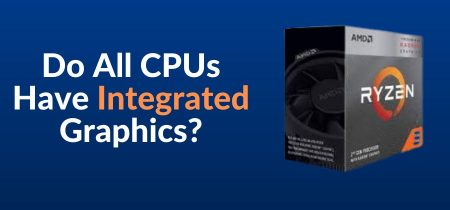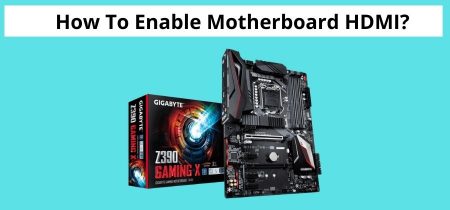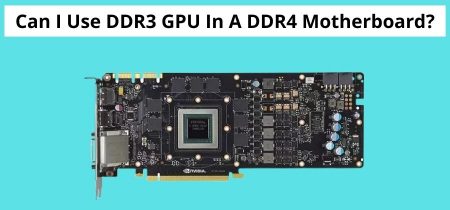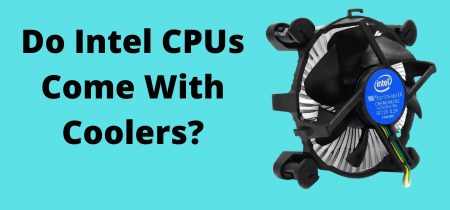How can multiple pairs of headphones or Bluetooth speakers be connected to the same Android or iPhone? Bluetooth devices are now popular, but with wired systems, all you needed was a simple audio splitter to get a surround sound impression or share your music with someone else in the same room. However, it turns out that using the Bluetooth connection, you can accomplish something similar in a few different ways.
The ability to connect numerous Bluetooth speakers or headphones is mostly determined by the equipment you have and the Bluetooth version supported by your phone.
How to Connect Multiple Bluetooth Speakers
As previously said, you will want the assistance of a downloadable app. For instance, Bose Connect, Ultimate Ears, and even Bluetooth 5 are the most recent form of Bluetooth connectivity that improves range, speed, and bandwidth.
Our team will now go over how to connect several Bluetooth speakers to create a stereo pair or more with Bluetooth in greater depth.
Use AmpMe to Connect Multiple Bluetooth Speakers
AmpMe, Bose Link, and Ultimate Ears are some programmes that can connect several Bluetooth devices. This is basically the most versatile because it isn’t brand-specific, but the Bose and Ultimate Ears apps both require Bluetooth speakers from the respective companies.
AmpMe connects cellphones with Bluetooth speakers so you can listen to music from SoundCloud, YouTube, or your own music library. You can establish or join parties and sync with unlimited devices by using any of these apps. Because your smartphone can only connect to one speaker, you’ll need the help of relatives and friends to make it work.
After downloading the app, consider connecting it to your Facebook or Google account to see if your friends are using it, or turn on-location services to find a party near you. The music can be controlled by the individual who hosts the party. The audience can send song requests. This can be done through the app’s chat feature.
Moreover, the host can also enable the Guest as a DJ option, allowing other guests to add songs to the playlist.
To let the party get started, do the following:
- Toggle the (+) button.
- Select the services (Spotify, YouTube, etc.), then Tap Connect.
- Connect by pressing the Connect button.
- In Ampme, you can start a party.
- Login to your account first.
- Make or choose a playlist.
- Connecting to a Spotify account and logging in
- Invite guests who can join your party remotely, or invite them over.
Connect Multiple Bluetooth Speakers Using Audio Company Apps
You can connect the smartphone with two speakers using the Bose Connect and Ultimate Ears apps, but only on certain models. Bose Connect works with Bose speakers and headphones, and it has a Party Mode feature that lets you stream audio to two headphones or speakers at once. Download the Bose Connect app for iOS or Android; the app pages will show you compatible devices.
Take advantage of Samsung’s Bluetooth Dual Audio. This Bluetooth works with most Bluetooth speakers and headphones. Boom and Roll, which correlate to compatible speakers, are two Ultimate Ears apps that transmit audio to numerous speakers. Both applications have a feature called PartyUp that allows you to connect up to 50 Boom 2 or MegaBoom speakers together.
- Samsung Dual Audio has its own menu option in Android Oreo.
- To enable Bluetooth, go to Settings > Connections > Bluetooth.
- This guide is for Samsung devices running Android 8 or later. The layout of the settings choices may vary depending on your version.
- Go to Settings, Connection, and Bluetooth on your Samsung S8.
- Choose Advanced.
- In previous Android versions, tap the three-dot menu in the upper-right corner.
- Toggle the Dual Audio switch to the on position.
- In Samsung Settings > Connections, turn on dual audio (advanced)
- To use Dual Audio, connect the phone to two speakers, two headphones, or one of each, and audio will be broadcast to both.
- If you add a third device, the first one will be turned off.
Only the first connected device can handle playing using on-headphone media controls if you connect your Samsung with two sets of headphones. This option is useful for speakers in separate rooms because you may encounter Bluetooth speakers out of sync.
Also Read: What Is Good For PC/Laptop Gaming Accessories?
Use HomePod Stereo Pair
Customers may pair an iPhone or Mac with two HomePod speakers using Apple’s HomePod Stereo Pair feature, similar to Samsung’s Dual Audio. To know How to Connect Multiple Bluetooth Speakers, set up a HomePod Stereo Pair, you’ll need an iPhone running iOS 11.4 or a Mac running macOS Mojave or later. On your HomePod speakers, you’ll also need iOS 11.4 or later.
When two HomePods are connected in the same room, you’ll be able to use them as a stereo pair. This function can be set up using the Home app on an iPhone, iPad, iPod touch, or Mac. In order to pair, both HomePods must be in the same room.
In the Home app, double-click or press and hold HomePod, then click or tap Settings.
- There are two HomePod icons in the app. You can make a stereo pair by clicking or touching Create Stereo Pair.
- Choose a second HomePod from the drop-down menu.
- Tap or click a HomePod to map it to the correct channel (right and left).
- Tap Back to flip the previous page, then click or tap Done.
Do you require additional speakers in order to turn your home into a music haven? You can have a lot of headphones in the market these days; shop about to find the best value, but make sure you get the volume and fullness of sound you want.
Closing Thought
For your query about How to Connect Multiple Bluetooth Speakers, we have given you a lot of information. Your iPhone can connect to many Bluetooth speakers. However, before deciding on the best option for you, you should be aware of some limitations and constraints. Unless you’re utilising AmpMe, the Bluetooth devices and components you’re using must first be compatible with the app. Second, double-check the model of your iPhone before downloading an app or going out to buy new speakers. It makes you know what you’re up against.
You may occasionally be dissatisfied with the sound generated by the speakers attached and wish to change it. To raise the volume and quality of Bluetooth sound from numerous speakers, consider employing software amplification and speaker-booster programmes. Furthermore, keep your speakers away from any obstructions in the room.
If you are also looking for the Best Motherboard for i5 10400 and 10400F for gaming, please check this article: Best Motherboard for i5 10400 and 10400F